Episode 2 - Non-Public Buckets Can Still Leak Information
Welcome to Episode 2 of the “Head in the Clouds” Video Series.
Today, I want to talk about AWS S3 Buckets.
We have all read the horror stories about misconfigured Amazon S3 Buckets that expose millions of customer records and other sensitive information. Something that you may not know is that a bucket that is not public can still expose sensitive information.
How? Via the name of the bucket.
I once had a client that had created a bucket for everyone of their customers and thereby leaked their customer list. Granted, this is not the most serious issue in the cloud, but let’s take a look and you may learn more about AWS S3 in the process.
Imagine, for a moment, we are a company called “ACME Manufacturing.” I always like to use ACME from the Road Runner cartoons that played on Saturday morning television when I was a kid.
Let’s also imagine that we plan to create a bucket for each of our customers. And, let’s say that Walmart is our first customer. So, let’s make a bucket for Walmart:
$ aws s3 mb s3://acme-customers-walmart
make_bucket: acme-customers-walmart
Now upload some sensitive information to the bucket:
$ echo "Juicy Sensitive Data" > customerData.txt
$ aws s3 cp customerData.txt s3://acme-customers-walmart/customerData.txt
upload: ./customerData.txt to s3://acme-customers-walmart/customerData.txt
In the AWS Web Console, we can see that the URL do our data is: https://acme-customers-walmart.s3.amazonaws.com/customerData.txt
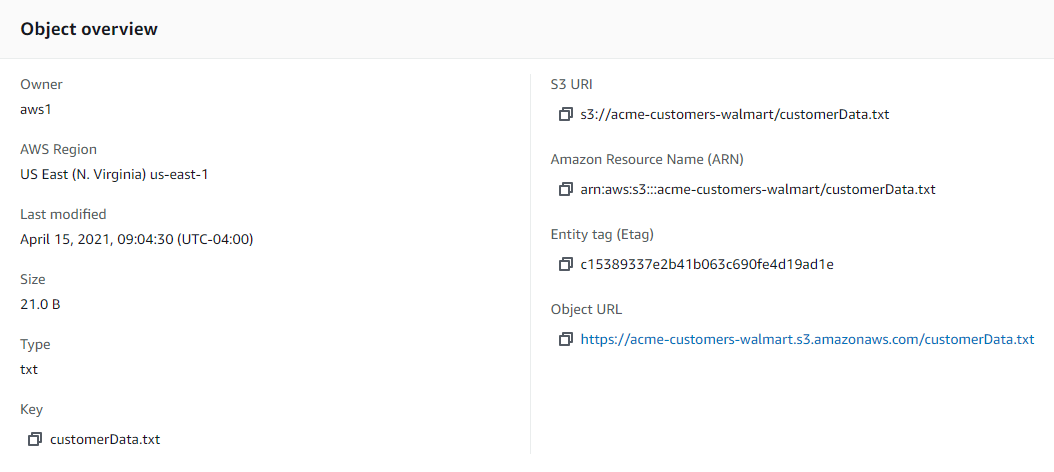
Next attempt to open the link in a new browser window. I like to use Incognito mode in Chrome so that I am sure that there is no session data in memory to authenticate me to the AWS endpoint.
We should get an XML message stating that access is denied:
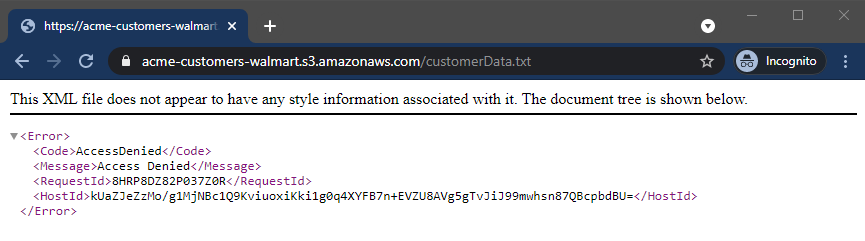
Ok, that is expected. It is not a public bucket after all. Let’s change the name of the file we are trying to fetch to “customerData2.txt”
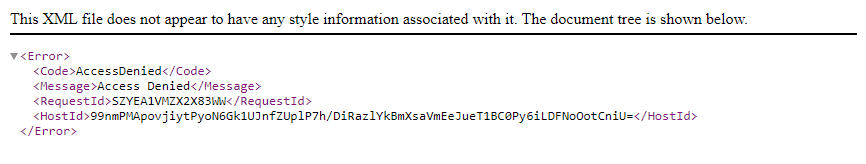
Still Denied. Ok, lets play at the bucket level, by removing the file name from the URL:
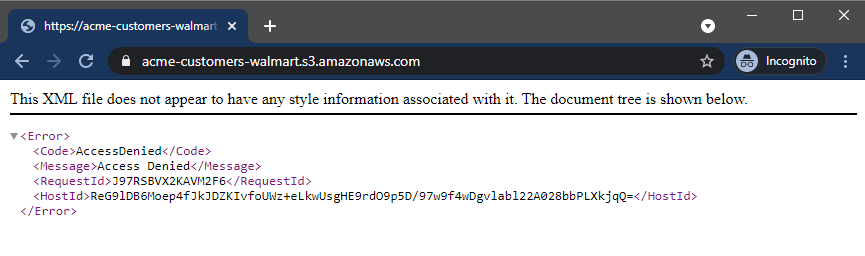
Access denied, as expected. One more experiment. Try a non-existent bucket, such as “acme-customers-kmart”
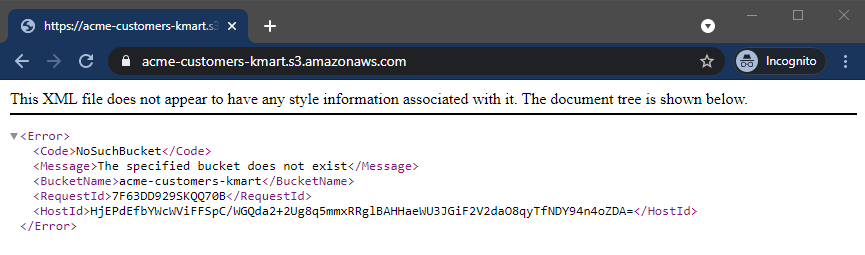
Interesting. Now we are getting a different error message.
This is a variation of a user account enumeration attack. (For more information, see http://bit.ly/OWASP-4-03-04)
Because we can get different error messages, we now might have a means to enumerate the buckets for customer names.
Rather than using a browser, let’s use curl:
curl -i https://acme-customers-walmart.s3.amazonaws.com/
curl -i https://acme-customers-kmart.s3.amazonaws.com/
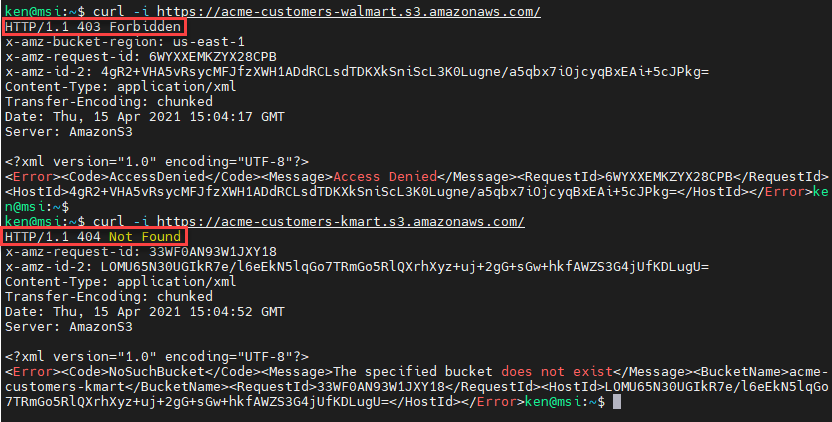
Note that the HTTP response codes are also different.
We can tweak our command to just return the HTTP Response code:
curl -I -s https://acme-customers-walmart.s3.amazonaws.com/ | grep HTTP
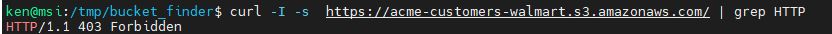
We can even parameterize the customer name and create a FOR loop:
for NAME in kmart walgreens walmart aldi
do
RESPONSE=$(curl -I -s https://acme-customers-$NAME.s3.amazonaws.com/ | grep HTTP)
echo $NAME": "$RESPONSE
done
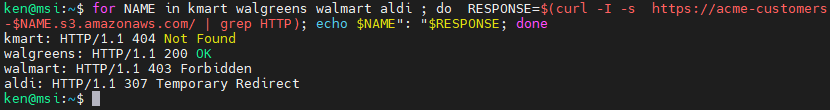
Interesting! We can see the expected response codes for Kmart and Walmart. But it looks like ACME made their Walgreens bucket public!!
What is going on with the acme-customers-aldi bucket?
Let’s run the curl command again and fetch the complete response:
curl -i https://acme-customers-aldi.s3.amazonaws.com/
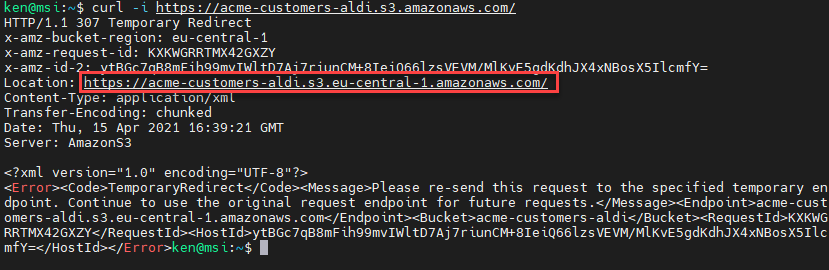
That is nice of Amazon. Not only do we know that the bucket exists, but that it is hosted in the Frankfurt, Germany region (eu-central-1) because it uses the S3 endpoint at s3.eu-central-1.amazonaws.com rather than Northern Virginia, which uses s3.amazonaws.com. More potentially useful recon info.
Acknowledgements
Today’s topic builds upon the work of Robin Woods (“DigiNija”) and his Bucket Finder tool. There have been other bucket scanning tools, but for today’s topic, I wanted to make sure people understand how these tools work under the covers.
Important Take-Aways
- It is generally unwise to have guessable bucket names. For example, a bucket name of acme-customers-walmart-282901034857378292 would be better, as long as the numerical string appended to the end is random and not something like your AWS account number.
- It would be better to avoid using meaningful words and names such as “ACME”, “Walmart” or even “customers” for bucket names. Remember that you can always use tags and tags are not exposed via DNS. Nothing wrong with a bucket named “cx2821023238238” assuming it is unique.
- If you want to have meaningful names and phrases, do that at the folder level inside a bucket as folders are not exposed by default (like bucket names are).
- Lastly, remember that just because there is a bucket name that contains the name of a well-known company, doesn’t mean that that bucket is controlled by that company. In the examples used in today’s talk, I created buckets for a couple of top retailers even though I have no affiliation with them.
Wrap Up
And that is it for today’s episode.
If you have thoughts or comments on today’s episode, feel free to chime in on our moderated Google Group by shooting a note to head-in-the-clouds-security@googlegroups.com.
Tune in next time for another installment of “Head in the Clouds.” Announcements of new episodes are made on the SANS Cloud Security Twitter feed.
Meanwhile, be sure to check out the other great videos on the SANS Cloud Security YouTube Channel.
